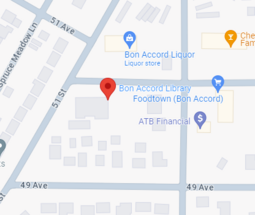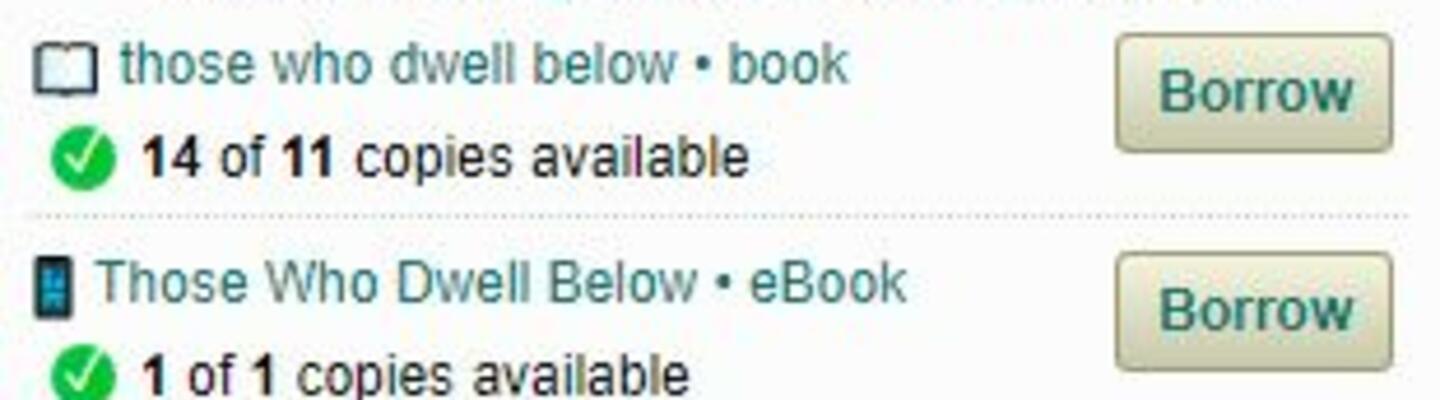
You know when you're scrolling through Amazon or some other site and you come across a book that looks cool? Well, instead of having to go all the way to our website to see if we have it, you can add an extension to show you directly on the page whether the library has it, and if so, you can request the item right away!
Library Extension allows you to see if your library has a book you're interested in and put a hold on it without having to go to the library site to do it.
They have extensions for Chrome, Firefox, and Edge.
How to set it up:
1. Go to the link above and pick which system you want to add the extension to.
2. Click the button to add the extension.
3. Go to the extension button at the top of the screen. It looks a bit like a puzzle piece:
4. You may have to scroll down until you find the Library Extension option depending on how many extensions you have. The symbol for it is a pile of books:
5. You'll be prompted to choose a country from the dropdown menu. Choose Canada.
6. Beside the country prompt, you'll be asked to choose a province. Choose Alberta.
7. The final dropdown menu is for picking your library. There won't be an option for Bon Accord directly; instead, scroll down and choose TRAC and then click the Add button.
8. The result should look like this:
Now, when you go to someplace like Amazon, there will be a box to the side of the product telling you if your library has it!